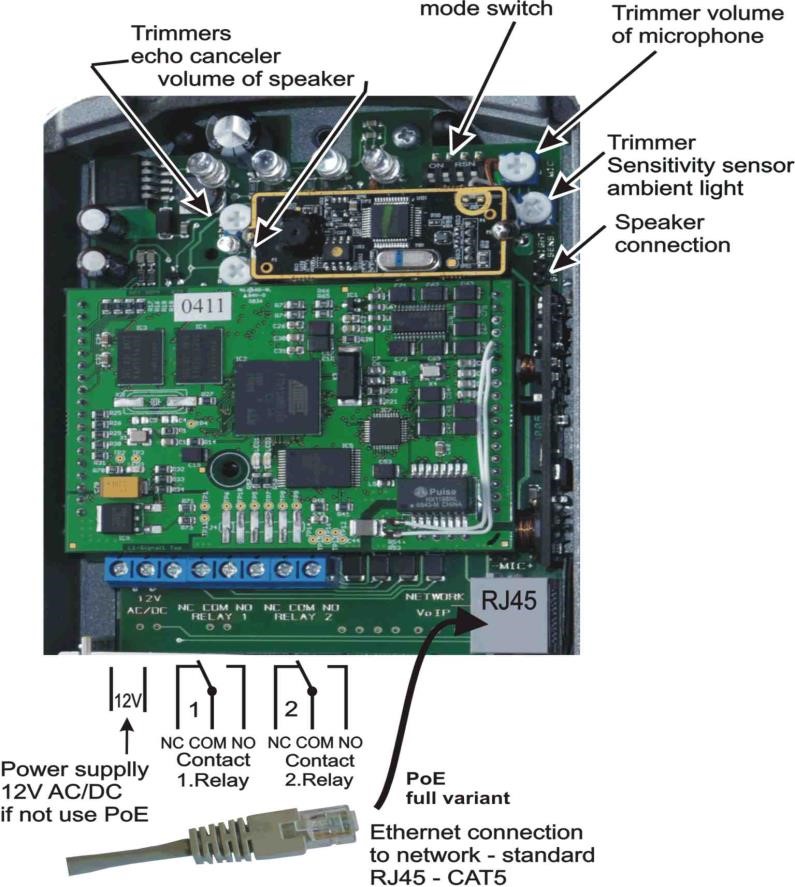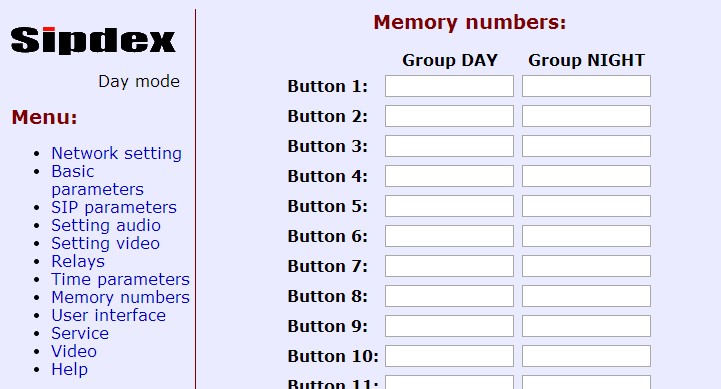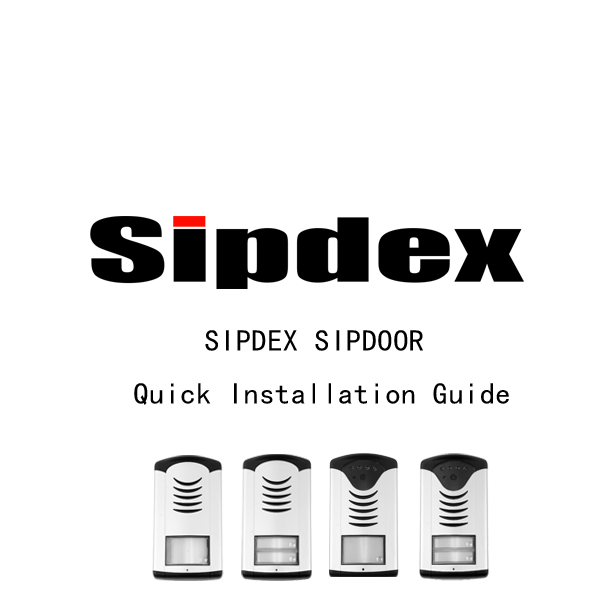
1.1 Physical install
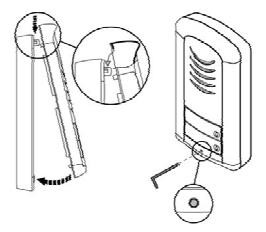

1.2 Assembled modules
1.3 PoE or Power Supply
For SIPDOOR is necessary used PoE power from switch or the AC voltage of 11-15V or DC voltage of 12-15V, not exceed 300mA.
In practice the alternating feeder 12V/1A mostly meets these demands.
1.4 Relay Connection
Relay connection is shown on Picture. Where
- NO means idle-disconnected contact,
- COM means a pin contact (middle)
- NC means an idle-connected contact.
The contacts of both switches are galvanically isolated from each other and from the circuits.
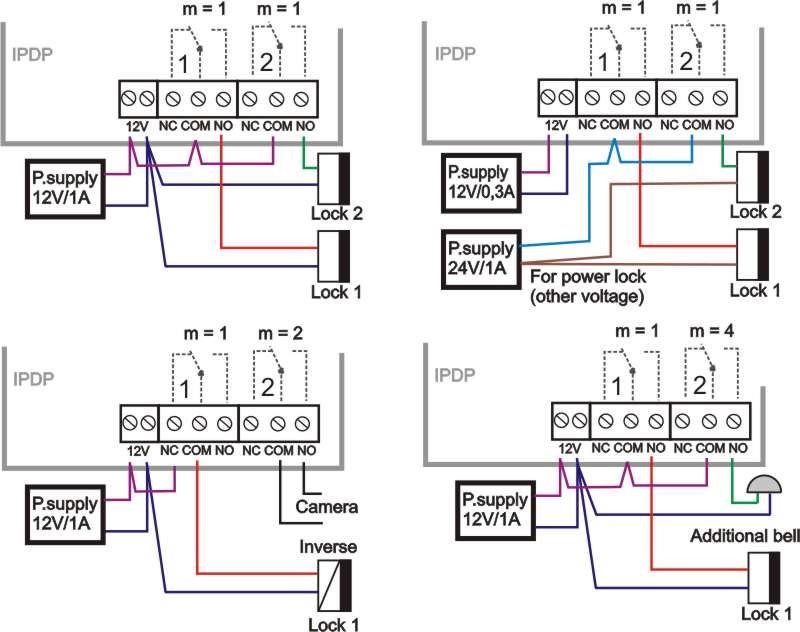
1.5 Acoustic setting
Trimmers positions are positioned in factory and in major cases will not need to be changed.
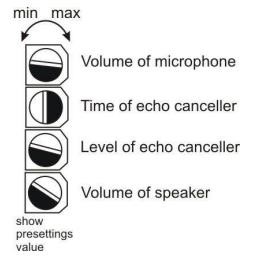
1.6 DIP Switch
DIP switch setting basic operation and default setting. State of DIP switch is reading at start the SIPDOOR. After get started system is necessary
DIP switch 3 and 4 always return to the position “On”, because at next reboot system would be new values overwriting by default value.

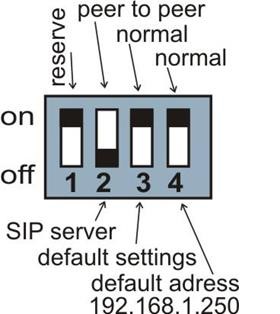
1.7. Dismounting lighting of nameplate
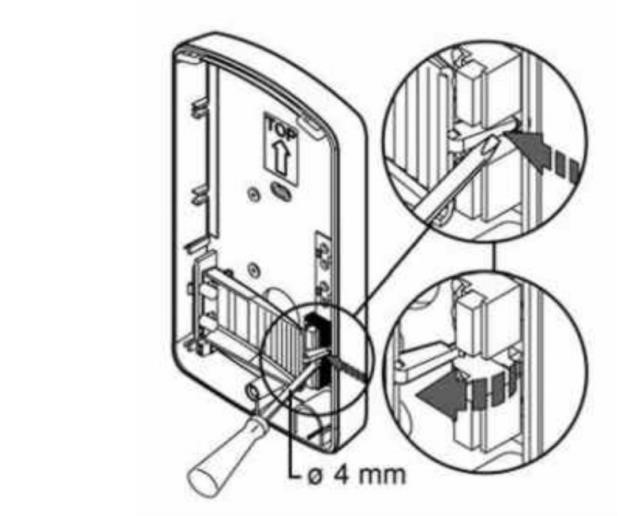
1.8. Assembly on the wall
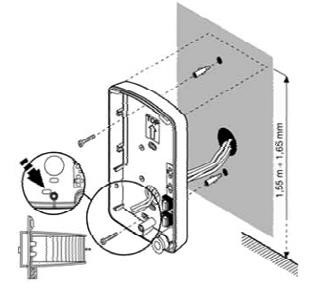
The installation is made by screwing to the wall by means of dowels.
1.9. Return lighting name plate after mounting on the wall.

Each button has its separate nameplate hold by means of plastic flag (see figure).
1.10. Acoustic Signaling
The following board shows the acoustic signals that occur during operation.
A Lighting signal is also available through the signal LED.
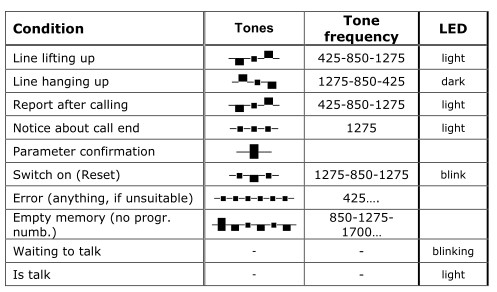
2. Visitor at Door
SIPDOOR is provided with 2 Buttons. To each Button is associated Name of Company or physical Person name. To each button is associated 2 Call numbers . The visitor will press the corresponding button, the SIPDOOR manage to make the call through the VoIP channel. If the SIPDOOR is programmed with the following
- Group Mode: if after a number of Ring called party do not answer the SIPDOOR will manage to call the second number saved in table 2.
- Day/night mode: In Day mode, the SIPDOOR will always dial the number programmed in table 1. In Night mode, the SIPDOOR will always dial the number programmed in table 2.
- Manual code lock Allow opening the gate by dialing on the 2 keys a combination up to 6 push. If visitor presses buttons in such combination that meet the pre-programmed day, Night or Day/Night password code within the laps of time duration between each presses buttons set on time table, then the SIPDOOR will trigger the corresponding relay.
2.1. Incoming and Outgoing Calls
Incoming Call :
Incoming calls from IPBX or SIP phone are authorized, When a call is performed the SIPDOOR will ring from [1 to 5 ] rings depend what is programmed in table call is picked up automatically and caller is able to speak with the SIPDOOR and trigger the Relay 1 or 2 .
Outgoing Call :
Outgoing calls from SIPDOOR to IPBX or SIP phones are available by pressing one of the 2 buttons.
IPBX and or SIP phone will ring:
– If called party pick up the call conversation take place and called party can trigger Relay 1 or 2
– If called party do not pick up the call after a pre-programmed N° of Ring
number programmed In both cases, Incoming or outgoing call, Conversation can be extended by dialing from the SIP phone (* or #) after hearing the tone 10 seconds before call end.
3. Parameters Programming
3.1. Choosing a mode and login
In the browser enter IP: 192.168.1.250, then enter the user name and password, the default user name is admin, password is 1234.

3.3. Network setting
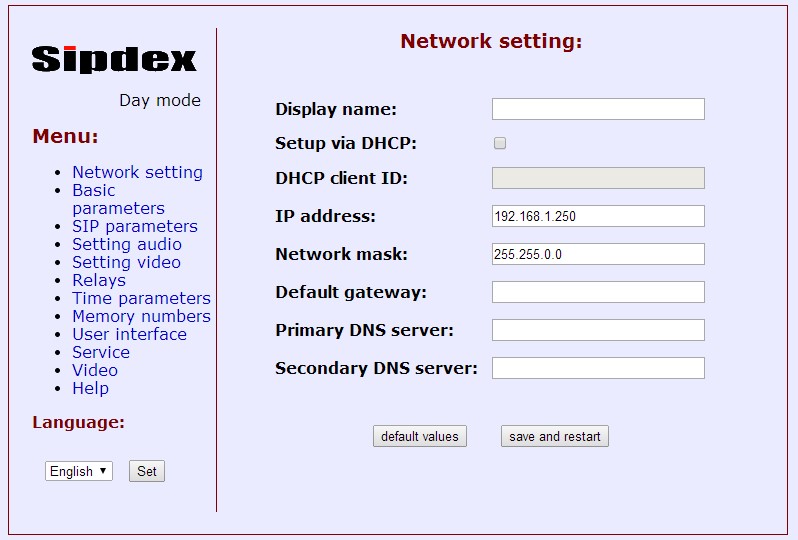
In the Network Setting, change the SIPDOOR of IP and other information, press save and restart save and reboot after changing
3.4. SIP Parameters
The SIPDOOR can be set to peer to peer (P2P) mode or SIP server mode by setting the DIP switch .
SIP server mode Configuration:
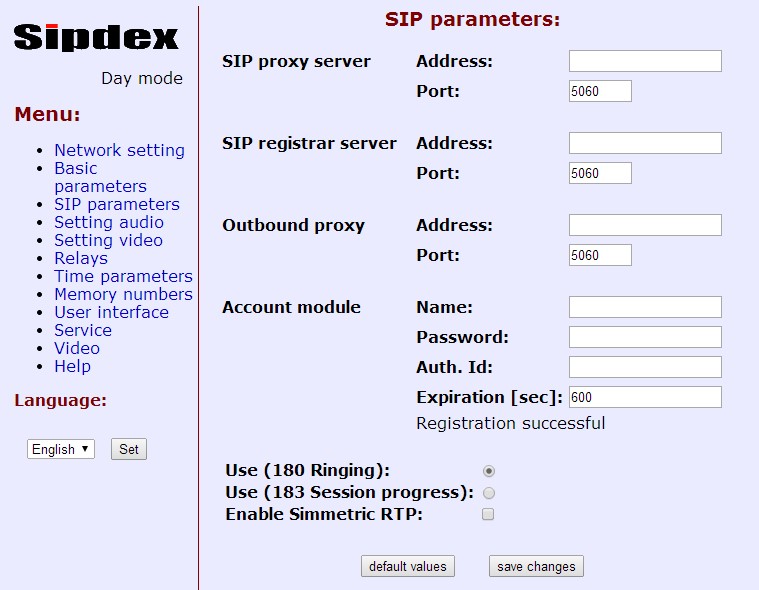
1) Press the SIP parameters, enter the SIP register server IP and Port SIP Server, 2) then presss save changes.
3.5. Direct Dialing – Memories
Enter the Extension number (SIP Server mode) you want to call from SIPDOOR, and then save changes.
When the press the Button 1, SIPDOOR will call the Phone number, so that both sides can talk.
P2P Mode:
When using P2P mode save IP address e.g . «192.168.1.250 »,
SIP Server Mode:
When using SIP proxy server saves the extension number e.g. « 101 ».
Note: Switching from Day/Night mode remains set in DoorPhone even after power supply failure.
3.6. Relay management
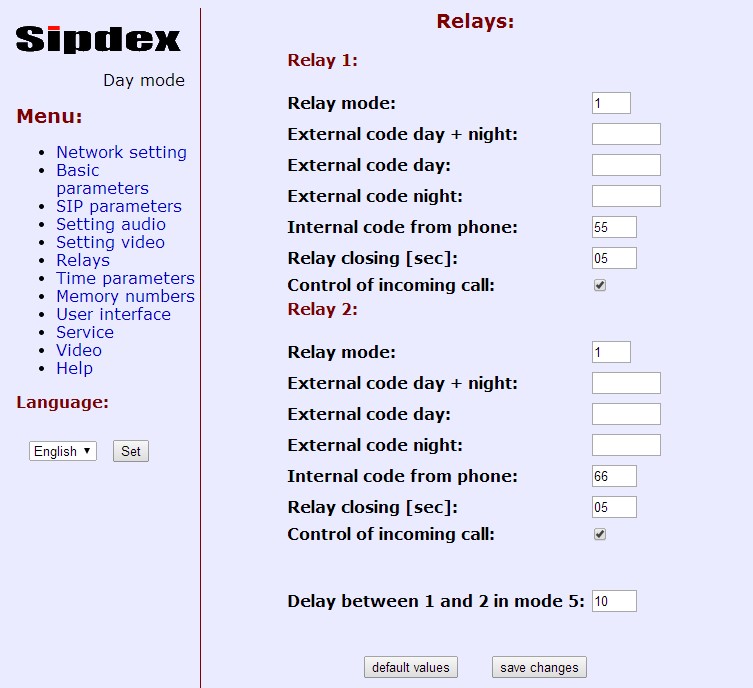
1) Relay mode:
1 = Trigger mode – Used to trigger the relay when called party dial the Internal Code phone
(Suggested to use this as default used for electrical locks, gate opening etc.)
2 = camera mode – Trigger on an outside camera
3 = lighting mode – Trigger lighting system based on temporized timeout.
4 = bell mode – Trigger an external Bell.
5 = Temporized opening modes – this mode is available only for relay 2
2) Internal code from phone (55)
When you are talking with SIPDOOR , you may press 55 to open door 1 (Relay 1)
3) Internal code from phone (66)
When you are talking with SIPDOOR , you may press 66 to open door 2 (Relay 2)
Matrix Technology (HK) Ltd 成立於2009年, 是一家為香港企業 提供 IP電話通訊方案, IP VPN 網絡方案, 視像會議方案 及 保安系統,的通訊科技方案公司.
為了提升客戶服務質素, 我們在深圳成立了 客戶服務及技術支援中心。除此之外,我們亦與世界各地的VOIP系統顧問公司成為合作夥伴,從而為客戶提供國際性的IP電話系統規劃, 為客戶節省了不少時間和成本,並且大大提升了企業營運效率。多年來, 我們將IP電話的應用方案, 帶進到一些中港企業, 旅行社, 商務中心, 地產公司, 零售商, 中港跨境Call Center, 學校及一些公共機構當中. 我們憑著專業的技術 與 誠懇的服務態度 贏得各界的肯定與信賴.
Matrix 將在IT 及 IP通訊產品的領域上, 持續創新, 並且繼續為不同的行業開發合適的VOIP及網絡應用方案 ,為企業創造貼身,可靠及高效率的營商通訊平台為目標

Our Strategic Partner:

Security Company License (TYPE III) | 保安公司牌照 (第三類) : 1702
![]() 保安局保安及護衞業管理委員會香港持牌保安公司
保安局保安及護衞業管理委員會香港持牌保安公司
Matrix is IP Phone Solution, IP VPN Solution, Video Conference solution & Security Solution Consultancy Company. We based in Hong Kong and Shenzhen,China.
Matrix是一家為香港企業提供 IP電話通訊方案, IP VPN網絡方案, 視像會議方案 及 保安系統 的方案顧問公司
- Tagged: doorphone, IP Doorphone, SIPDOOR
- 2
Categories
- News and Events (35)
- Our BLOG (50)
- Our Customer (10)
- Service Introduction (75)
- Technical Wiki (54)
Recent Posts Widget
 採用Hot Desking 的智能辦公室, 同事的直線電話號碼怎辦?By 28voip on May 25, 2021
採用Hot Desking 的智能辦公室, 同事的直線電話號碼怎辦?By 28voip on May 25, 2021 Yealink Microsoft Teams 語音+視訊 應用By 28voip on March 22, 2021
Yealink Microsoft Teams 語音+視訊 應用By 28voip on March 22, 2021 香港中小學校 電話系統 短片介紹 School IP Phone system (HONG KONG)By 28voip on January 24, 2021
香港中小學校 電話系統 短片介紹 School IP Phone system (HONG KONG)By 28voip on January 24, 2021 Fanvil Technology – Connecting the Value of VoiceBy 28voip on January 1, 2021
Fanvil Technology – Connecting the Value of VoiceBy 28voip on January 1, 2021 Yealink All-in-One MeetingBar A20 for Microsoft Teams announced at Ignite2020By 28voip on November 6, 2020
Yealink All-in-One MeetingBar A20 for Microsoft Teams announced at Ignite2020By 28voip on November 6, 2020 Distance Customer Service Hotline systemBy 28voip on October 22, 2020
Distance Customer Service Hotline systemBy 28voip on October 22, 2020 Yealink One-stop Full Scenario Device Solutions for Microsoft TeamsBy 28voip on October 13, 2020
Yealink One-stop Full Scenario Device Solutions for Microsoft TeamsBy 28voip on October 13, 2020 Yealink MVC II Series – Microsoft Teams Rooms System – How to Configuration?By 28voip on October 12, 2020
Yealink MVC II Series – Microsoft Teams Rooms System – How to Configuration?By 28voip on October 12, 2020 Salesforce and 3CX Integration (With Recording Path)By 28voip on October 10, 2020
Salesforce and 3CX Integration (With Recording Path)By 28voip on October 10, 2020 i.Timex 輕松實現考勤門禁一體化By 28voip on August 20, 2020
i.Timex 輕松實現考勤門禁一體化By 28voip on August 20, 2020 Maxhub DemoBy 28voip on August 10, 2020
Maxhub DemoBy 28voip on August 10, 2020 (WFH) Work from Home IP Phone system solutionBy 28voip on August 2, 2020
(WFH) Work from Home IP Phone system solutionBy 28voip on August 2, 2020 電話系統維修保養服務By 28voip on August 2, 2020
電話系統維修保養服務By 28voip on August 2, 2020 5 Reasons to love poly Phones for Work from HomeBy 28voip on July 14, 2020
5 Reasons to love poly Phones for Work from HomeBy 28voip on July 14, 2020 視像會議 及 線上會議協作系統 – 「遙距營商計劃」(D-Biz)By 28voip on April 27, 2020
視像會議 及 線上會議協作系統 – 「遙距營商計劃」(D-Biz)By 28voip on April 27, 2020
 SIPDEX DB20C 適用於遙距營商計劃 (D-BIZ)By 28voip on April 26, 2020
SIPDEX DB20C 適用於遙距營商計劃 (D-BIZ)By 28voip on April 26, 2020- Cloud IP PBX Service (Hong Kong)By 28voip on April 6, 2020
 Brainstorm of IPPBX SolutionBy 28voip on March 24, 2020
Brainstorm of IPPBX SolutionBy 28voip on March 24, 2020 HGC Check Coverage and Price nowBy 28voip on March 20, 2020
HGC Check Coverage and Price nowBy 28voip on March 20, 2020 ATTOM – Micro Data Center SolutionBy 28voip on March 17, 2020
ATTOM – Micro Data Center SolutionBy 28voip on March 17, 2020 Customer Survey Report of VoIP Phone Industry (Yealink)By 28voip on February 21, 2020
Customer Survey Report of VoIP Phone Industry (Yealink)By 28voip on February 21, 2020 Fever Screen Thermal SystemBy 28voip on February 14, 2020
Fever Screen Thermal SystemBy 28voip on February 14, 2020 【新冠肺炎】中小企應如何實施 Home Office 在家中工作?By 28voip on January 28, 2020
【新冠肺炎】中小企應如何實施 Home Office 在家中工作?By 28voip on January 28, 2020 Yealink T5 Series Wifi and Bluetooth Feature introductionBy 28voip on September 8, 2019
Yealink T5 Series Wifi and Bluetooth Feature introductionBy 28voip on September 8, 2019 Yealink CP900 Unboxing Video ENBy 28voip on September 8, 2019
Yealink CP900 Unboxing Video ENBy 28voip on September 8, 2019 Yealink Video Device Solution for Zoom RoomsBy 28voip on July 11, 2019
Yealink Video Device Solution for Zoom RoomsBy 28voip on July 11, 2019 Fanvil X210i PA console IP PhoneBy 28voip on July 10, 2019
Fanvil X210i PA console IP PhoneBy 28voip on July 10, 2019 Yealink CP960-UVC Zoom Room Kits SpecificationBy 28voip on July 10, 2019
Yealink CP960-UVC Zoom Room Kits SpecificationBy 28voip on July 10, 2019 校務處-廣播IP電話By 28voip on June 28, 2019
校務處-廣播IP電話By 28voip on June 28, 2019 教員室無線DECT IP電話By 28voip on June 28, 2019
教員室無線DECT IP電話By 28voip on June 28, 2019 Unboxing video of fanvil x210 high end ip phoneBy 28voip on May 5, 2019
Unboxing video of fanvil x210 high end ip phoneBy 28voip on May 5, 2019 How to connect bluetooth headset or smartphone to a fanvil x210 ip phoneBy 28voip on April 10, 2019
How to connect bluetooth headset or smartphone to a fanvil x210 ip phoneBy 28voip on April 10, 2019 How to connect Wifi on a fanvil x210 ip phoneBy 28voip on April 9, 2019
How to connect Wifi on a fanvil x210 ip phoneBy 28voip on April 9, 2019 Yealink VC Solution 2019By 28voip on April 6, 2019
Yealink VC Solution 2019By 28voip on April 6, 2019 Fanvil’s Device Management System (FDMS)By 28voip on April 4, 2019
Fanvil’s Device Management System (FDMS)By 28voip on April 4, 2019 中小企應如何做好IT風險管理?By 28voip on April 3, 2019
中小企應如何做好IT風險管理?By 28voip on April 3, 2019 Fanvil X5S X6 New Firmware : Increase the Number of SIP AccountBy 28voip on April 2, 2019
Fanvil X5S X6 New Firmware : Increase the Number of SIP AccountBy 28voip on April 2, 2019 FUJITSU大型智能顯示屏 盡顯互動教學推廣STEMBy 28voip on April 1, 2019
FUJITSU大型智能顯示屏 盡顯互動教學推廣STEMBy 28voip on April 1, 2019 FUJITSU 學校電子白板 (互動觸控智能白板)By 28voip on April 1, 2019
FUJITSU 學校電子白板 (互動觸控智能白板)By 28voip on April 1, 2019 Fanvil IP Phone Headset Compatibility ListBy 28voip on March 28, 2019
Fanvil IP Phone Headset Compatibility ListBy 28voip on March 28, 2019 Fanvil Instructions for automatic door opening and closingBy 28voip on March 1, 2019
Fanvil Instructions for automatic door opening and closingBy 28voip on March 1, 2019 Yealink CP930W Wiresless DECT IP Conference PhoneBy 28voip on February 7, 2019
Yealink CP930W Wiresless DECT IP Conference PhoneBy 28voip on February 7, 2019 Fanvil IP Phone Support Bluetooth Dongle BT20By 28voip on January 14, 2019
Fanvil IP Phone Support Bluetooth Dongle BT20By 28voip on January 14, 2019 Commercial Building IOT SolutionBy 28voip on January 9, 2019
Commercial Building IOT SolutionBy 28voip on January 9, 2019 Fanvil Products Catalog 2019By 28voip on January 9, 2019
Fanvil Products Catalog 2019By 28voip on January 9, 2019
 Logitech MeetupBy 28voip on December 29, 2018
Logitech MeetupBy 28voip on December 29, 2018 Fanvil SIP Speaker – iW30By 28voip on December 10, 2018
Fanvil SIP Speaker – iW30By 28voip on December 10, 2018 How to Collect a Packet Capture from Your Fanvil IP Phone by wireshark?By 28voip on December 9, 2018
How to Collect a Packet Capture from Your Fanvil IP Phone by wireshark?By 28voip on December 9, 2018
Matrix Technology (HK) ltd
保安公司牌照 (第三類): 1702
Our Address
35-41 Tai Lin Pai Road, Kwai Chung,
NT, Hong Kong. 香港 葵涌 大連排道 35-41號
金基工業大廈20樓 J室
(View on Google Map)
Shenzhen Support Center | 深圳 支援中心 : Room 509, Block 1 Arts and Crafts Building, Zhenhua Road, Futian, Shenzhen, Guandong, China
廣東省 深圳市 福田區 振華路55號 工藝大廈1棟 509室 (View on Google Map)
Contact us
General Line | 一般查詢: +852 39001900
Sales Hotline | 銷售熱線: +852 39001988
Support Hotline | 技術支援熱線: +852 39001989
Fax | 傳真: +852 39001999
Email: info@hk-matrix.com
Web: www.hk-matrix.com
Facebook: facebook.com/28voip
Twitter: twitter.com/28voip
Contact Us
- Tel+ 852 3900 1900
- Fax+ 852 3900 1999
- Mailinfo@hk-matrix.com
- Webhttp://www.hk-matrix.com